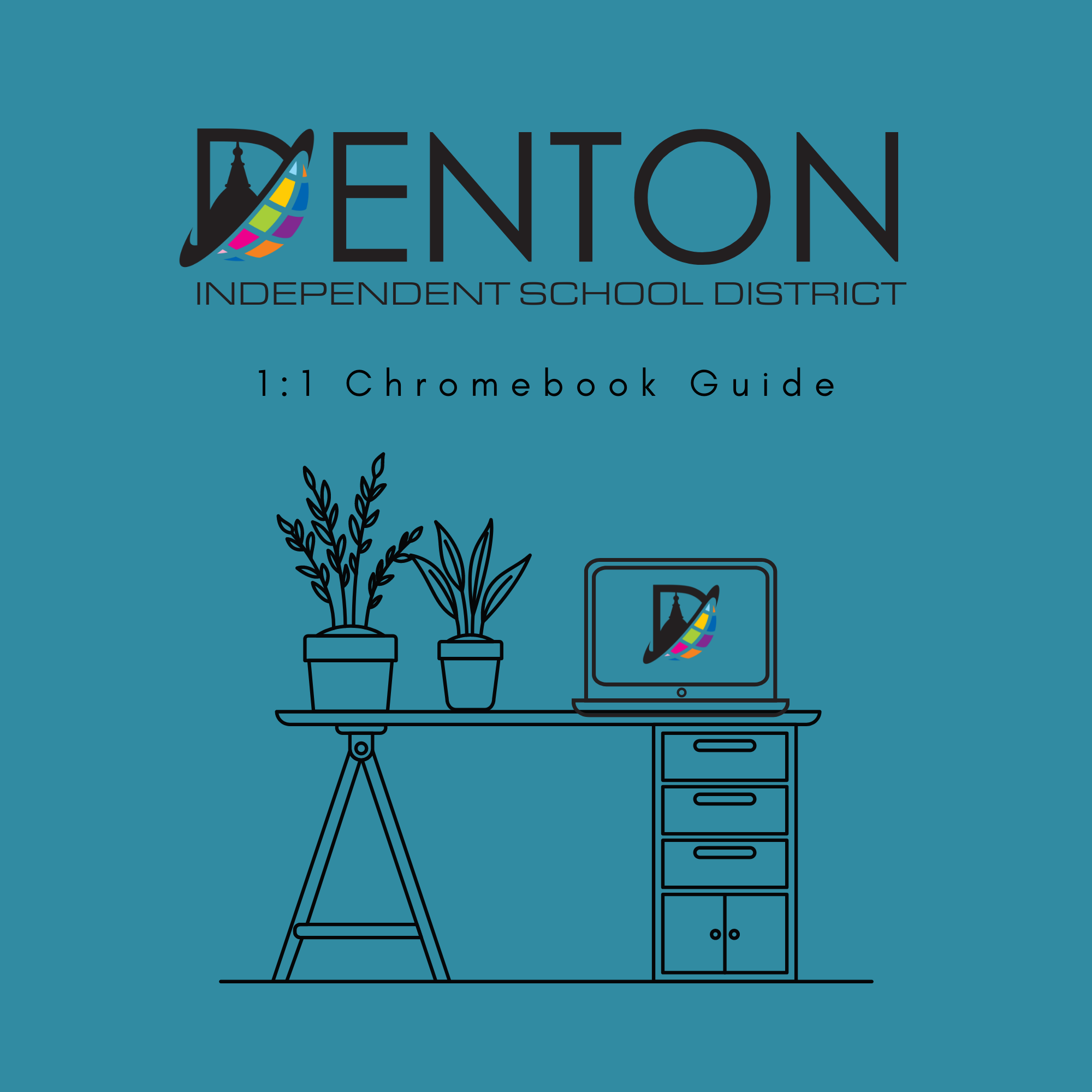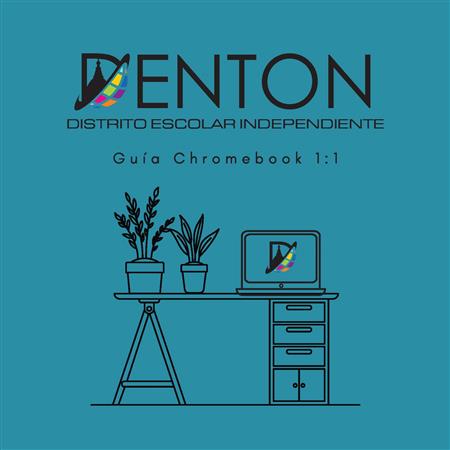Denton ISD 1:1 Chromebook Initiative / FAQ
-
Overview
In Denton ISD, our 1:1 program will continue our commitment to empower our teachers and students in pursuit of our mission to create lifelong learners who impact their local and global community. Having digital devices available to students 24/7 will support the design of lessons that meet the individual needs of learners both inside and outside the four walls of the traditional classroom. Technology is a foundational tool students will use to support the development of the attributes of the Denton ISD Profile of a Future-Ready Learner.Chromebook use will be filtered and monitored on and off campus using district-owned filter and management software.
Frequently Asked Questions
-
Can my student use their personal laptop and "opt out" of this initiative?
A student must have administrative or teacher approval to possess other telecommunications devices on campus such as laptops, tablets, or other portable computers.
Please note that the statute of Texas will require that all state assessments be taken digitally, via a district-owned device. Students that opt to use their own device will use a District loaner Chromebook for state testing.
The District encourages all students to participate fully in a connected technology experience, having full access to multiple learning perspectives and opportunities.
Of note, all technology brought to campus needs to abide by DISD’s Bring Your Own Device (BYOD) policy guidelines.- Students are welcome to BYOD and use it at their own risk, even at school.
- Students are responsible for personal property brought to school and should keep personal items secure or in a locked space.
- Devices should be charged prior to arrival at school.
- Please see the student handbook for additional information.
- Technicians will not make changes to students' devices
Equipment
-
What will each student receive?
Students will receive an 11" convertible Chromebook that functions as a laptop and a tablet along with the charger.
-
What is a Chromebook?
A Chromebook is a laptop that runs on the cloud-based Chrome operating system (OS). The Chromebook uses cloud-based storage, web applications and Google Apps for Education. Since Chromebooks operate using Chrome OS, they boot in seconds, unlike computers running a Windows or Mac operating system. Additionally, they are by design not vulnerable to viruses and most malware that impacts other operating systems.
-
Why a Chromebook?
After researching various devices and current District usage, it was determined that a Chromebook would best serve student needs while being the most cost efficient. The Chromebooks the District currently uses have proven to have a long lifespan, while requiring less troubleshooting and maintenance than other computers. The administration of the devices is extremely streamlined, which saves significantly on personnel costs.
The Chromebook is a rugged laptop built to withstand everyday school activities. When a student needs additional local storage capacity, the Chromebook has an SD card slot or may use an external USB drive. It is recommended that students save their work in their Denton ISD Google Drive where there is unlimited space available. -
When will each student receive their device?
Students will receive the device at the beginning of the school year, or shortly after the student's first day on campus.
-
How will the student's device be identified?
Chromebooks are assigned to students in an inventory system based on a Denton ISD asset tag and the serial number of the Chromebook in addition to an attached label with the students name.
On the elementary campuses, each classroom has a Chromebook cabinet with slots for each student to safely secure their Chromebook when not in use.
-
Will my student be allowed to bring their Chromebook home?
Elementary students (grades K-5) will have access to Chromebooks in their classrooms and to take home, depending on individual campus procedures
Once a student has transitioned to middle school, the goal of this initiative is to connect all seconary students with learning resources outside the four walls of the classroom. The Chromebook will go home each night and back to school the following day charged and ready for learning.
-
Can the Chromebooks be logged into with a non-Denton ISD Google account?
No, only Denton ISD Google accounts are able to log into a school issued Chromebook.
-
Can the district inspect the Chromebook?
Yes, a student’s District-issued Chromebook may be selected at random at any time during the school year for inspection to check for restricted images, settings, etc. Guardians should also feel comfortable checking their child’s Chromebook for inappropriate content at any time.
-
Can the device work without wi-fi?
Chromebooks use internet access to access most tools. However, if a family does not have wifi access home, the student can still use Google Drive and Canvas offline, without internet, albeit in a very limited capacity that may prevent completion of assignment. There are numerous public spaces that offer free wifi including the public library.
Student Expectations
-
How should students care for the Chromebook device?
It is imperative to keep the devices clean and in working order. Below are some tips for responsible Chromebook care:
- Be cautious about what is placed on the screen that could cause pressure, water and/or heat damage
- No food or drink is allowed near your device.
- Never carry your Chromebook while the screen is open and do not carry the Chromebook by the screen.
- Do not place the device between large books or in binders in a backpack.
- Clean the screen with a soft, dry cloth. Do not use Windex or harsh chemicals on screens.
- Do not leave a device in an environment with extreme temperatures such as outdoors in the sun or in a car.
- Do not place anything on the keyboard before closing the lid. This can damage the screen.
- Do not leave your Chromebook unsupervised at anytime or anywhere.
- It is important to keep your passwords private and not to share with others.
- Each device comes with a power adapter which should be used to charge it each evening at home. The charge should last throughout the school day.
The district also created a video, linked below, that discusses proper care of Chromebooks.
-
What will happen if a student does not bring their device to school?
Students are expected to bring their device to school fully charged every day. Students who do not bring their device will still be responsible for the completion of their classwork, even without the use of the device. These are the same expectations that would apply if a student forgot a textbook or other class resource.
-
What if my student's Chromebook runs out of battery during the day?
It is an expectation that the Chromebook is charged and ready for every class. Coming to class with an uncharged device is the same as coming without needed assignments or materials. Teachers may allow students to charge devices as needed, subject to availability of power sources and campus or classroom procedures.
-
How much student work will be online?
Online work will vary per classroom and per campus. Denton ISD is leveraging systems such as Google Apps for Education and Canvas LMS that allow students to work both on and offline.
A campus or classroom teacher may elect to have designated times and locations where students are not allowed to access District or personal technology. -
Will the device be turned in each year?
On elementary campuses, devices will remain on campus.
On secondary campuses, the device will not need to be turned in at the end of the school year. Once issued, the Chromebook will reside in the possession of the student until they graduate or withdraw from Denton ISD.
-
What are the consequences for inappropriate use of the Chromebook?
All students are required to abide by the district's student code of conduct at all times. Misuse of district property or the district's network will follow appropriate discipline procedures.
-
If a student withdraws from Denton ISD, how would they return their device and charger?
Should any student withdraw from DISD, the Chromebook should be returned to the campus the student attended. Campus administrators can direct you to the process they have in place for the return of the Chromebook.
During summer, Chromebooks can be returned to:
200 W. Congress
Denton, TX 76201
Lost or Stolen Devices
-
What happens if my device is lost?
If a student’s device is lost, please contact the campus administration so the device can be remotely disabled and GPS tracking enabled.
*GPS tracking only alerts if someone tries to login to the device.
A loaner will be provided for up to 30 days. After 30 days, the family will be responsible for paying for a new device. If the original device is found, the family may return the new device for a refund.
-
What happens if the device is stolen?
If a student’s device is stolen at school, please contact the campus administration so the device can be remotely disabled. If the device is stolen at home, car, etc., contact the police. Once you have a police report, contact your campus administrator and provide them the police report.
Device Repair & Costs
-
How often do I have to pay insurance?
The device insurance will cover the current school year and will be billed after enrollment.
-
What does the device insurance cover?
The device insurance covers up to $200 in cumulative repairs or replacements for the current school year. All incidents are documented in a HEAT ticket with attached pictures of any device damage. These will be sent to the campus for collection of any fees.
All parts, replacements or repairs will be provided by the Technology Division. Non-Original Equipment Manufactured (OEM) parts are prohibited.
The district will cover all wear and tear on the device.
Wear and tear could possibly be Chromebook hinges wearing out or life of the battery. This is at the discretion of the Technology Division.
-
What happens if the device is not working or has technical issues?
On the elementary and middle school campus, students should let their classroom teacher know if they are having an issue with the device or have lost their charger.
Each high school campus has a Tech Depot. The student will fill out a Depot Repair Ticket and leave the device with the technician to repair it. The goal is to have Chromebooks repaired and back to the student within 48 hours. This timeframe may vary depending on the type of damage to the device.
Students may receive a loaner device at the campus's discretion.
Internet Safety and Digital Citizenship
-
How will this initiative impact the guardians of students with devices?
Guardians of students with devices are urged to talk to their student about this exciting initiative. They can also talk to their student about the character attribute of responsibility. Students will need to care for their device, charge it, and use it to the fullest potential. With support from home, the District is certain that students will benefit from 1:1 technology and instruction.
We recommend that families come up with an agreement about the rules of your household concerning how you use the device and the internet.
Each family will need to check with their personal insurance agent to see if homeowners insurance covers the device. -
Can students load whatever extensions and applications they want on a District-issued Chromebook?
Students can load the extensions and apps that are on the district's approved software list. Students who want to load additional extensions or apps need to request them to be added to the campus approved list via their teacher. Information about software approval can be found at https://www.dentonisd.org/Page/101374
-
How can guardians help promote digital citizenship?
Guardians can take steps to help their children become better digital citizens. We recommend the following tips:
- Use the device in a shared or common space of the home where everyone can see the screen.
- Remember to charge the device each evening.
- Guardians should remind students to not post personal information such as address, telephone number, guardian’s work address or telephone number, or the name and location of your school.
- Report cyberbullying to campus administration immediately.
- Families should talk about how to recognize and avoid online predators. Guardians should encourage their children to share anything that makes them feel uncomfortable including if they receive a message that requests a meeting or or photos.
- Encourage your children to honor the Denton ISD security software and filters.
- Families should come up with an agreement concerning household rules on how students use the computer and the internet.
-
What will prevent students from accessing inappropriate sites?
Congress passed the Children’s Internet Protection Act (CIPA) in 2000, tying E-rate program discounts to a school’s internet safety policy. The FCC requires three elements for compliance: content filtering to prevent access to obscene, pornographic, or harmful images; monitoring of online activities of minors; and education in appropriate online behavior and cyberbullying awareness.
To comply with CIPA, Denton ISD employs a variety of methods to manage the 1:1 program including internet filtering, classroom monitoring, Chromebook management and application restrictions.
Internet filtering and classroom monitoring software collects information about the sites that students access. If a student attempts to access an inappropriate site, a block screen is generated and the filtering software blocks the viewing of that site.
The Denton ISD Technology Department uses Google Management for student Chromebook use and inventory control. Through this management, technology staff can monitor use and manage application download controls.
As with all technology, guardian supervision is critical to student safety on the internet while at home.